I'm writing this post via Google Docs on my son's computer in Virginia. I became aware of web-based applications via Google Calendar and the browser bar at the top of the screen. Since I regularly use three different computers in the course of my day, and I work on both windows and mac platforms, I need both transportability and platform transparency. The suite of applications that Google now offers meets my need for both.
My use of web-based tools began with Google Calendar (discussed earlier in this blog) and increased when my son-in-law posted Christmas shopping lists on Google Docs. Finally, I broke down and signed-up for a Gmail account because its spam blocker was better than the free one used by my ISP. I suppose my next investigation should be of Google Scholar for journal articles and other documents posted on the web.
Anyway, I find the word processor in Google Docs easy to use, resembling the familiar MS Word interface. I like its spell checker, and now to find out how well it posts to my blog . . .
As a full-feature word processor Google Docs isn't robust enough, but for everyday use it's just fine. I guess if I were creating a document that needed robust features I wouldn't house it online anyway.
Tuesday, December 30, 2008
Thing # 18 - Web-based Productivity Programs
Labels:
Gmail,
Google Calendar,
Google Docs,
Google Scholar,
MS Word,
portability
Subscribe to:
Post Comments (Atom)
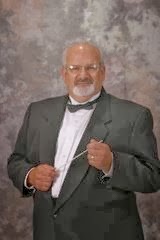
No comments:
Post a Comment