Some of my OPL colleagues participating in O! What a Geek have documented their progress and experiences with the 23 Things in great detail. I love to view their blogs and learn about other apps that I missed along the way. From them I have discovered Glickr and Trading Cards. From other librarian friends on Twitter I have found avatars like Voki and link listers like Lijit (say that three times fast).
I’ve used my blog for a variety of postings from family to sports to rants about ethics. But, I thought I’d like to document my progress on the 23 Things as well. Being a left-brained person, I’ll use this post to create a list of my experiences, and maybe to comment along the way.
1) Thing #1-Intro
2) Life-long learning
3) Set-up a blog –Here it is!
4) Register the blog with the Geek team – you’re reading it!
5) Flickr – set-up an account and posted photos
6) Flickr Mashups – posted Glickr slide show
7) Technology post – see “Technology R’nt US”
8) RSS feeds – read
9) Signed-up for some RSS feeds.
I found RSS shortly after it came out. My favorite aggregator is NewsFire which I use on my Mac at home. I found that you can be overrun with RSS updates depending on the sites to which you subscribe. Although it’s easy to check “mark as read,” it can be impossible to keep up with the amount of news coming to your desktop.
10) Played with image generators, posted a trading card
11) LibraryThing, I’ve been a member since Spring
I investigated some online Library catalogues such as Shelfari, East 41st St. and LibraryThing. I liked E 41st St.’s ability to search the OPL catalog for books as well as Amazon’s reviews. But, I didn’t like the representation of my library. I found the book cover listing cumbersome and unsearchable, and preferred a text list such as LibraryThing has. I had the same issue with Shelfari. I have also made librarian friends on LT via the groups pages. We now Twitter everyday.
12) Rollyo – I added a rollyo link and search engine to my blog.
I like the concept of rollyo that is creating a search engine from your favorite web sites. No more searching the entire web when you know that the content you want is contained in a few sites that you return to over and over again. I added a Mac search that looks at the major Macintosh sites on the web. The best info on Macs will be found on one of these. I’m still working the kinks out of the search engine.
Well, I’m halfway there. Not a very exciting post, but I just wanted to account for my Geek activity. Now back to my MLS projects.
Subscribe to:
Post Comments (Atom)

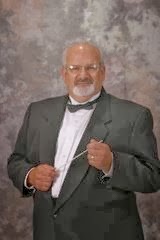
1 comment:
is NewFire a mac program?
Post a Comment