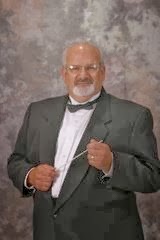I've been using Google Calendar for three years because I need access to my events while working on as many as five different computers. At the library I work in a Windows environment, but at home I have a Mac. So, my calendar has to be platform neutral. In addition, I want to be able to share my events with my wife at her workplace. Google Calendar allows me to easily manage these requirements.
I have imported/subscribed to several public calendars, such as US and Christian Holidays, and, of course, the schedule of my favorite college football team. I have imported/subscribed to my wife's work calendar, and iCal on my Mac. I also download or share my Google Calendar with my iPhone and iPad.
Of course, since Google Calendar is web-based, I can access it from any of the computers I use at work via the web browser.
One thing not covered in Thing 8's tutorial is setting up alarms. I find important events are much easier to remember if I get a timely reminder. The alarm is flexible to allow for the reminder to occur at a user-selected interval prior to the event. It could be 30 minutes for something that happens at work, to 24 hours for birthdays and anniversaries to that I have time to purchase a gift.
I know that some businesses with small staffs have utilized Google Calendar to schedule employees' work. I tried doing it for a branch library, but our needs were pretty complicated, and I couldn't get it to display in an easy to understand manner.
However, it's really nice to have a universally available, free, and easy to use calendar to keep my schedule.
Showing posts with label Thing 8. Show all posts
Showing posts with label Thing 8. Show all posts
Tuesday, August 16, 2011
Subscribe to:
Posts (Atom)