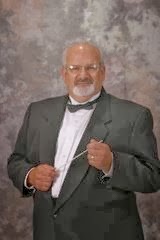As we come to the end of this professional development program, we have been asked to reflect on what we have learned and to project the next step in our career development.
One idea was creating a "six word story" that descibes our experience with CPD 23. My story is: Signed-up, Read, Investigated, Reflected, Blogged, Applied.
What does the career future hold for the next 3-5 years. I currently work part-time as a specialist, and apart from the library, conduct and manage a very talented adult concert band. My career future involves juggling both entities. Although pushing 65, the magical age of medicare and retirement, I could continue to develop my library career by completing my MLS degree and applying for full-time positions. However, to do that would be to limit the growth of my "volunteer" musical organization--certainly a strong "bliss" area for me.
Nearing retirement, and with a growing musical organization, I've decided to remain at the part-time specialist level, and continue my professional development through activites like CPD 23 and those sponsored by my state library association. I need the hours-off to manage all the business for my adult band, and to study the musical scores I have to conduct. This in itself is professional development.
From the CPD 23 program I have gained exposure to some software, like "Jing," that I have already put to good use, and insights into presenting oneself throuh resumes and job interviews. I will use concepts contained in the latter as I promote my adult band. Other relevant "things" I have used are Mentorship, Evernote, LinkedIn, and facebook and Twitter social media. Perhaps the most significant topic for me was in developing your personal brand.
This program has been valuable to me as a person, it has covered a variety of topics, and presented some new ideas. I'm very glad that I took part.
Monday, October 17, 2011
CPD 23 - Thing #22 - Volunteering
What a great idea! Volunteering in a profession where you hope to work! Get practical experience that you can use on your resume, and gain valuable professional references for your application. Outstanding!
When I began working at the library I was fortunate NOT to have to volunteer. However, with two graduate degrees, I did start at the library aide level, and worked my way up to specialist over 2 years. I also notice that several of our aides, desire a career in library work and are working toward a library school degree. Fortunately we live in a large enough city to have several branches with the need for lots of entry level workers.
As I thought about volunteering in my own life I recognized that I did volunteer to help establish my music teaching and music performance career. That is, unpaid performing or unpaid teaching that hopefully allows one to gain experience and develop skill toward a professional position.
There were the inevitable high school all-star bands and orchestras that were and honor to be a part of. These groups provided lots of rehearsal and performance opportunities led by skilled directors and teachers who help the musicians master the music. There were the peer teaching experiences, even membership in the Future Teachers of America.
Part of collegiate teacher education is professional observation and student teaching. These are valuable learning experiences and provide valuable staffing for the schools. Not only did we "volunteer," we actually paid tuition to serve and develop experience and skill. We were rewarded by making professional friends from our supervising teachers and by gaining professional recommendations for our job applications.
Even as an adult, degreed and working in the profession, there are opportunies for volunteering. Membership in community and other adult bands helps keep music alive in many towns, especially serving the senior population that attends most of the concerts. Music teachers can learn new music, revisit music they haven't played in a number of years, and keep alive their own love of performing.
In music there is a term often associated with symphony orchestras that especially is germane to this discussion: Philharmonic - "for the love of music." Banding together to produce music, just for the love of the art. This is the height of volunteerism in music.
When I began working at the library I was fortunate NOT to have to volunteer. However, with two graduate degrees, I did start at the library aide level, and worked my way up to specialist over 2 years. I also notice that several of our aides, desire a career in library work and are working toward a library school degree. Fortunately we live in a large enough city to have several branches with the need for lots of entry level workers.
As I thought about volunteering in my own life I recognized that I did volunteer to help establish my music teaching and music performance career. That is, unpaid performing or unpaid teaching that hopefully allows one to gain experience and develop skill toward a professional position.
There were the inevitable high school all-star bands and orchestras that were and honor to be a part of. These groups provided lots of rehearsal and performance opportunities led by skilled directors and teachers who help the musicians master the music. There were the peer teaching experiences, even membership in the Future Teachers of America.
Part of collegiate teacher education is professional observation and student teaching. These are valuable learning experiences and provide valuable staffing for the schools. Not only did we "volunteer," we actually paid tuition to serve and develop experience and skill. We were rewarded by making professional friends from our supervising teachers and by gaining professional recommendations for our job applications.
Even as an adult, degreed and working in the profession, there are opportunies for volunteering. Membership in community and other adult bands helps keep music alive in many towns, especially serving the senior population that attends most of the concerts. Music teachers can learn new music, revisit music they haven't played in a number of years, and keep alive their own love of performing.
In music there is a term often associated with symphony orchestras that especially is germane to this discussion: Philharmonic - "for the love of music." Banding together to produce music, just for the love of the art. This is the height of volunteerism in music.
CPD 23 - Thing #21 - Promoting Yourself - Discovering Strengths

I agree with the CPD 23 authors about discovering your strengths to find career satisfaction. I think during my career I have always tried to "follow my bliss." After twenty some years of public school and college teaching I had lost my bliss and decided to go in a different direction.
During my transition phase I came across the "Strength Finder" series and took the test. My top strengths confirmed what I had always known about my self, and that I often tried to fit my square peg into a round hole without ultimate success. My strengths include: learner, ideation, context, intellection, and input. It was shortly after discovering these strengths that I applied to work at the public library, a career that really seems to fit me, and one where I have recovered my bliss.
If you haven't taken the Strength Finder test grab one of the books, read and take the test. It may be a significant reaffirmation of who you are at your core.
Saturday, October 1, 2011
CPD 23 - Thing #20 - Routes to Librarianship
My route to working in a library is somewhat unusual, but I'm sure there are library staffers who have similar elements in their story.
I came to work in the library following a 25 year career as a musician and music educator. I had taught bands in public schools and colleges and was kind of burnt out. I was fortunate to have a sabbatical from my institution and viewed lots of options. Knowing that I wasn't ready to retire, but that I didn't want to return to teaching, I thought I could put my research skills to good use at the library.
I began working at the public library as an aide responsible for assisting customers with their computer use. I was promoted to circulation clerk, and at my branch began to learn reference. Since, I have been promoted to library specialist and am responsible for reference, managing the floating collections, and staff training on eReaders and associated software.
I feel very much at home in the public library world. I like working with individuals and small groups, I like the library's approach to managing staff, and I like to hear "thank you" from the patrons--something rarely heard during my educational career.
I came to work in the library following a 25 year career as a musician and music educator. I had taught bands in public schools and colleges and was kind of burnt out. I was fortunate to have a sabbatical from my institution and viewed lots of options. Knowing that I wasn't ready to retire, but that I didn't want to return to teaching, I thought I could put my research skills to good use at the library.
I began working at the public library as an aide responsible for assisting customers with their computer use. I was promoted to circulation clerk, and at my branch began to learn reference. Since, I have been promoted to library specialist and am responsible for reference, managing the floating collections, and staff training on eReaders and associated software.
I feel very much at home in the public library world. I like working with individuals and small groups, I like the library's approach to managing staff, and I like to hear "thank you" from the patrons--something rarely heard during my educational career.
CPD23 - Thing #18 - Jing and Audacity
This week's "thing" deals with communicating and possibly training others via two wonderful apps. I have been aware of Audacity and had it loaded on my computer for a few years now. Jing is new to me, but I have already used it to help solve a problem with our new ILS.
Audacity is an audio editor capable of importing several kinds of audio files, including mp3s. One can adjust the volume, tone, and balance of files, and edit out silences and add fading intros and exits. This is how I have used the app over the past few years. I have a new project thanks to a Christmas present, that is transferring my large vinyl collection to digital files. I will use Audacity to create individual track files and then store the files in iTunes.
Of course, CPD 23 is interested in using Audacity to create and edit podcasts. I haven't used the software in that aspect as I have never created a podcast. I don't have the time, nor do I have a unique slant on a topic that would make for a successful podcast. So, I'm not likely to use this product for communicating or training.
Jing I found this software through CPD 23, and installed it on my work computer. Jing allows the user to take screen shots of just the portion of the screen needed, and to make digital movies of screen movements, such as cursors and keyboard entries. As such, Jing becomes a very useful app for training. Currently, I instruct patrons on using our eBook and audiobook collection, and adding OverDrive and Adobe Digital Editions software to their personal computers. I can see how I might create a Jing video to demonstrate the steps. If viewed on a second computer, a patron could mimic what he/she sees on the screen, using the pause feature to implement the action on his/her own machine.
Just this past week I used Jing's screen capture feature to send a shot to our tech service department. We were trying to create a default setup for our receipt printer, who's routine had no save function. The screen capture showed the tech department exactly what our screen looked like. The department was then able to create a solution to our need. Jing made the process very easy. I guarantee that I will use this app more often.
Audacity is an audio editor capable of importing several kinds of audio files, including mp3s. One can adjust the volume, tone, and balance of files, and edit out silences and add fading intros and exits. This is how I have used the app over the past few years. I have a new project thanks to a Christmas present, that is transferring my large vinyl collection to digital files. I will use Audacity to create individual track files and then store the files in iTunes.
Of course, CPD 23 is interested in using Audacity to create and edit podcasts. I haven't used the software in that aspect as I have never created a podcast. I don't have the time, nor do I have a unique slant on a topic that would make for a successful podcast. So, I'm not likely to use this product for communicating or training.
Jing I found this software through CPD 23, and installed it on my work computer. Jing allows the user to take screen shots of just the portion of the screen needed, and to make digital movies of screen movements, such as cursors and keyboard entries. As such, Jing becomes a very useful app for training. Currently, I instruct patrons on using our eBook and audiobook collection, and adding OverDrive and Adobe Digital Editions software to their personal computers. I can see how I might create a Jing video to demonstrate the steps. If viewed on a second computer, a patron could mimic what he/she sees on the screen, using the pause feature to implement the action on his/her own machine.
Just this past week I used Jing's screen capture feature to send a shot to our tech service department. We were trying to create a default setup for our receipt printer, who's routine had no save function. The screen capture showed the tech department exactly what our screen looked like. The department was then able to create a solution to our need. Jing made the process very easy. I guarantee that I will use this app more often.
Labels:
Audacity,
cpd23,
Jing,
podcast,
screen capture,
screen shot
Subscribe to:
Comments (Atom)